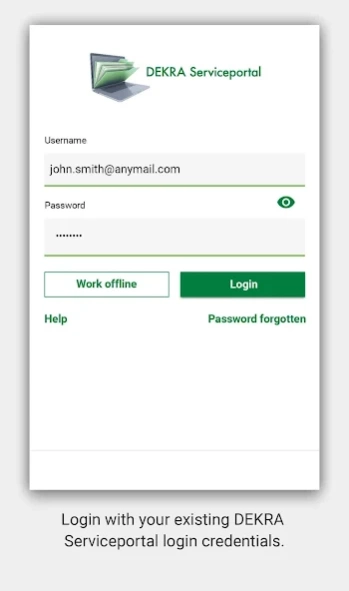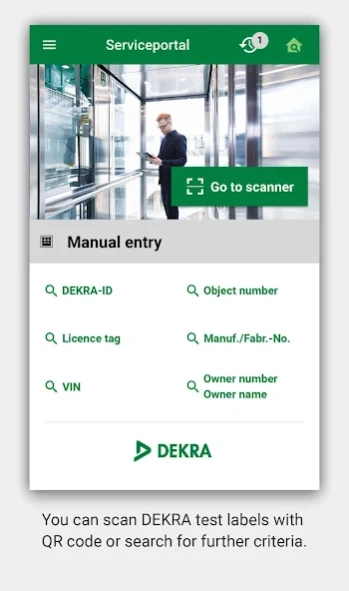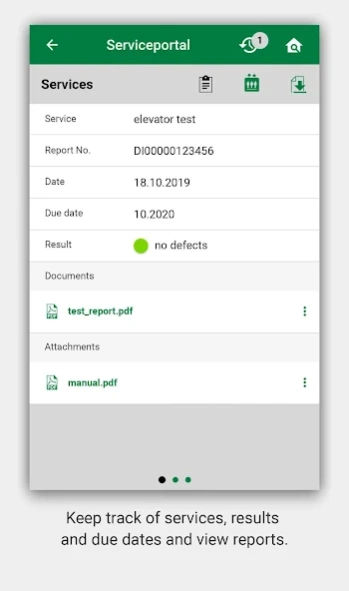DEKRA Serviceportal 2.1.0
Free Version
Publisher Description
DEKRA Serviceportal - The DEKRA service portal – now also available for mobile use!
The DEKRA service portal - now also mobile!
Do you need an overview of your vehicles or objects to inspect? Then download the mobile application for the DEKRA Serviceportal so that you can quickly and easily view your complete data inventory from the DEKRA Serviceportal at any time.
Requirements for using the DSP App: You are already a business customer of DEKRA Automobil GmbH and have access to the DEKRA Serviceportal.
Mobile access to your online data in the DEKRA Serviceportal
- With the DSP App you have your DEKRA object and vehicle data including all current services and documents with you at any time
- Record the status of your defect processing
- Add comments to inspections and services, for example, to record the status of defect processing in detail for your internal purposes
- Upload photos and documents directly to the test object or vehicle and retrieve your manual uploads from the web portal
- Attach mini QR code stickers to objects that you have created yourself via the web portal and link them with the app's QR code scanner
- With the offline function you can also save your search queries without an Internet connection and retrieve the data from the DEKRA servers at a later point in time
- If desired, all search queries are saved in a history and can be marked as favorites by you
First Steps
- Use your existing login credentials from the DEKRA Serviceportal
- Scan the QR code or barcode on DEKRA test labels
- Alternatively, search according to various criteria (e.g. vehicle registration number, VIN, manufacturer/serial number, etc.)
About DEKRA Serviceportal
DEKRA Serviceportal is a free app for Android published in the Office Suites & Tools list of apps, part of Business.
The company that develops DEKRA Serviceportal is DEKRA Automobil GmbH. The latest version released by its developer is 2.1.0.
To install DEKRA Serviceportal on your Android device, just click the green Continue To App button above to start the installation process. The app is listed on our website since 2023-03-30 and was downloaded 3 times. We have already checked if the download link is safe, however for your own protection we recommend that you scan the downloaded app with your antivirus. Your antivirus may detect the DEKRA Serviceportal as malware as malware if the download link to com.dekra.dsp is broken.
How to install DEKRA Serviceportal on your Android device:
- Click on the Continue To App button on our website. This will redirect you to Google Play.
- Once the DEKRA Serviceportal is shown in the Google Play listing of your Android device, you can start its download and installation. Tap on the Install button located below the search bar and to the right of the app icon.
- A pop-up window with the permissions required by DEKRA Serviceportal will be shown. Click on Accept to continue the process.
- DEKRA Serviceportal will be downloaded onto your device, displaying a progress. Once the download completes, the installation will start and you'll get a notification after the installation is finished.